- Home
- Decoding the DS-160 Form: Your Key to a US Non-Immigrant Visa
Decoding the DS-160 Form: Your Key to a US Non-Immigrant Visa
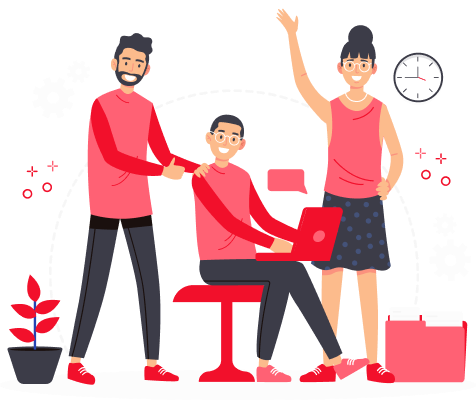
Decoding the DS-160 Form: Your Key to a US Non-Immigrant Visa
The DS-160 form, officially known as the Online Nonimmigrant Visa Application, is the crucial first step for most individuals seeking to travel to the United States temporarily. Whether you’re planning a US tourist visa, US student visa (F1 visa), US business visa (B1 visa), or other US non-immigrant visas, understanding and accurately completing the DS-160 application is paramount for a successful outcome. This guide breaks down what the DS-160 form is and provides essential tips on how to fill DS-160 form correctly, incorporating best keywords for SEO to help you find the information you need.
What is the DS-160 Form?
The DS-160 form is a mandatory online questionnaire required by the U.S. Department of State for individuals applying for a non-immigrant US visa. It gathers comprehensive information about you, your travel plans, and your background to determine your eligibility to enter the United States temporarily. This form must be completed and submitted electronically before your visa interview at a U.S. Embassy or Consulate.
Key Features of the DS-160:
- Online Only: There is no paper version of the DS-160. It must be completed and submitted through the Consular Electronic Application Center (CEAC) website.
- Comprehensive: The form covers various aspects of your life, including personal details, travel history, family information, education, employment, and security-related questions.
- Unique Application: Each applicant, including children, needs to complete their own DS-160 form.
- Barcode Confirmation: Upon successful submission, you will receive a confirmation page with a barcode, which is essential for scheduling your visa interview.
- Accuracy is Crucial: Providing false or misleading information can lead to visa denial and potential ineligibility for future US travel.
- How to Fill the DS-160 Form: A Step-by-Step Guide
Follow these steps carefully to ensure you complete the DS-160 form accurately:
- Step 1: Access the DS-160 Website
- Go to the official Consular Electronic Application Center (CEAC) website: https://ceac.state. gov/genniv/
- Select the location (U.S. Embassy or Consulate) where you will be applying for your visa.
- Click on “Start an Application.” If you’ve started before, you can click “Retrieve an Application” using your Application ID.
- Note down your Application ID and security question answers carefully, as you’ll need them to return to your application later.
- Step 2: Personal Information
- Provide your full name (as it appears on your passport), date and place of birth, gender, marital status, and nationality.
- Answer if you have any other nationalities.
- Step 3: Address and Phone Number
- Enter your current home address, mailing address (if different), primary phone number, and email address.
- Step 4: Passport Information
- Provide your passport number, country of issuance, issue date, and expiration date.
- Step 5: Travel Information
- State the purpose of your trip to the U.S. (e.g., tourism/business, student, exchange visitor).
- Indicate your intended date of arrival and length of stay in the U.S. If your plans are not specific, provide estimated dates.
- Provide the address where you will stay in the U.S. (hotel, friend’s address, university dormitory).
- Step 6: Travel Companions Information
- Indicate if you will be traveling with others. If yes, provide their details.
- Step 7: Previous U.S. Travel Information
- Answer questions about any previous trips to the U.S., including dates and duration.
- Disclose if you have ever been issued a U.S. visa, had a visa revoked or canceled, or been refused entry into the U.S.
- Step 8: U.S. Point of Contact Information
- Provide information about a person or organization in the U.S. who knows you. This could be a friend, relative, employer, or educational institution.
- Step 9: Family Information
- Provide information about your parents, spouse (if applicable), and other relatives.
- Step 10: Present Work/Education/Training Information
- Provide details about your current employment, education, or training.
- Step 11: Previous Work/Education/Training Information
- Answer questions about your previous employment and educational history.
- Step 12: Security and Background: Medical, Criminal, and Other History
- Answer all security-related questions honestly and thoroughly. These questions cover topics such as health, criminal history, and past involvement with certain organizations.
- Step 13: Upload Photo
- Upload a recent digital photograph that meets the strict U.S. visa photo requirements. Use the photo tool provided on the website to crop and size your photo correctly. Keywords: DS-160 photo requirements, US visa photo upload.
- Step 14: Review and Submit
- Carefully review all the information you have entered for accuracy before submitting. Once submitted, you cannot make changes.
- Certify and sign your application electronically by entering your passport number.
- Click the “Submit Application” button.
- Step 15: Print Confirmation Page
- After successful submission, you will see a confirmation page with a barcode. Print this page as you will need to bring it to your visa interview.
- It’s also recommended to email a copy of the confirmation page to yourself for your records.
Common Mistakes to Avoid When Filling the DS-160:
- Providing inaccurate or inconsistent information.
- Leaving mandatory fields blank.
- Uploading a photo that does not meet the requirements.
- Rushing through the form without reviewing.
- Rushing through the form without reviewing.
- Forgetting your Application ID and security question answers.
Tips for a Smooth DS-160 Application:
- Start early: Don’t wait until the last minute to fill out the form.
- Gather all required documents beforehand: Have your passport, travel itinerary (if available), and other relevant information readily accessible.
- Use a reliable internet connection: Avoid interruptions that could lead to session timeouts.
- Save your application frequently: The system will time out after 20 minutes of inactivity.
- Answer all questions honestly and completely: Be truthful in your responses.
- Double-check all information before submitting.
- Keep a copy of your confirmation page.
Completing the DS-160 form accurately is a critical step in your US visa application process. By understanding the requirements and following these guidelines, you can navigate the form effectively and increase your chances of a successful outcome. Remember to always refer to the official U.S. Department of State website for the most up-to-date information and instructions. Good luck with your application!

